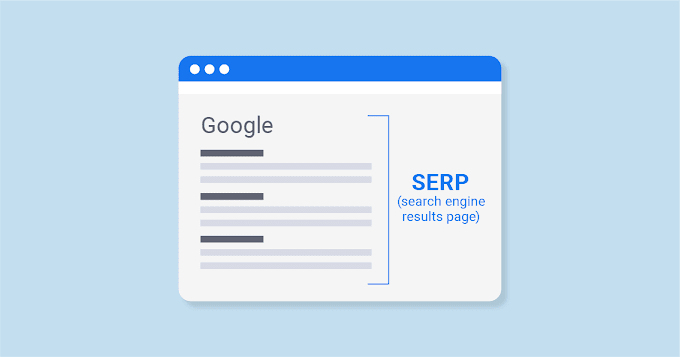How to Use the Advanced URL Shortener
- Enter the full URL you wish to shorten in the input box provided.
- Click on the "Shorten URL" button to generate a shorter version of your link.
- The shortened URL will appear below, along with a "Copy" button to copy it to your clipboard.
- If you encounter an error, check the URL you've entered or your internet connection.
This tool is designed to make sharing long URLs easier. You can copy the shortened URL and share it anywhere, like on social media or in emails.


.webp)